A computer science technology news blog based on Google, Microsoft, Apple, Android, iPhone, brings you a wide coverage of Internet media news, gadgets reviews and tips and tricks that you would not find anywhere else. Learn how to tweak Firefox, Facebook tricks, unlock iPhone, iPad and root Android phones.
Tuesday, 30 August 2011
Friday, 26 August 2011
Facebook privacy changes in pictures Changed
Saturday, 20 August 2011
FREE Download of Adobe Muse Beta Website Design Software
Design and publish HTML websites without writing code
Create websites as easily as you create layouts for print. You can design and publish original HTML pages to the latest web standards without writing code. Now in beta, Muse makes it a snap to produce unique, professional websites.
Free Download Firefox 6 Final Available
Firefox 6 does not have major cosmetic change though, but is nonetheless a major upgrade as it improves on Firefox performance and memory consumption, which now is snappier and uses less memory. In addition, the domain name of the URL is now been highlighted and made bold.
Mobile version of Firefox 6 for Android will be released together with the desktop version. FF6 for Android offers fresh visual style, enhanced browsing experience, smooth scaling and scrolling.
Download Firefox 6 prior to official launch on Firefox web page from the following links:
After Firefox 6 is officially released, Firefox 7 will be moved to Beta channel, likewise for Firefox 8 that moved from Nightly Builds to Aurora channel. Early adopters can also download Firefox 9 in the Nightly Builds channel.
Friday, 12 August 2011
google versus facebook
(L-R) Sergey Brin, co-founder of Google Inc., versus Mark Zuckerberg of Facebook. (Photos: David Paul Morris/Bloomberg/Getty and Justin Sullivan/Getty)
Google’s senior vice-president of engineering Vic Gundotra introduced his company’s latest social networking platform project Google Plus On June 28, 2011.
Within four weeks became the fastest social site to reach 25 million users.
The unveiling of Google Plus has been overwhelmingly framed as a direct challenge to Facebook, a struggle for a share of its 750 million users and almost $2 billion in annual advertising revenue.
Bottom line: Google is still the Internet's leading brand in terms of number of users. Facebook has an enormous base of regular users who spend a considerable amount of time on its site -- much more time than on Google. However, Facebook's users were not particularly happy with their experience last year. It will be interesting to see whether Facebook's customer satisfaction scores come in higher in this year's ACSI.
A recent survey of more than 2,000 app developers reported that two-thirds think Google Plus will “catch up” to Facebook, saying that with assets such as search, Maps and YouTube, the company “trumps Facebook’s social graph lead,” and 49% think Google “shows more innovation than Facebook.”
Conclusion
Many other factors will come into play to determine whether Google+ can successfully challenge Facebook in the social media arena, including the appeal of the new service and whether people are willing to leave an established network where they already have numerous connections.
Google is well positioned as an Internet brand with better customer satisfaction than Facebook, and is a larger company with more internal resources. However, Facebook is a high-growth company that's likely on the verge of a public stock offering, meaning it has access both to a great deal of investor cash and top-flight employees hoping to cash in on that growth.
Wednesday, 10 August 2011
6-step guide for new people joining Google+
A Guide to Taming Privacy Concerns Around Google+ – ZoneAlarm Blog has put together an interesting 6-step guide for new people joining Google+ and how they can protect their privacy on a social network that claims to have way more privacy controls than Facebook, yet you can’t have private profiles.
Google+ now has 20 million users worldwide in just 2-3 weeks after it’s launch in their invite-only field test. And as it grows, the concern for privacy and keeping yourself protected from cyber-criminals also increase.
Check out the various steps below to ensure your privacy is safe on Google+.
source : www.sizzledcore.com
Tuesday, 2 August 2011
Free Download E-Book How to Use Facebook for Business
Downlaod Link
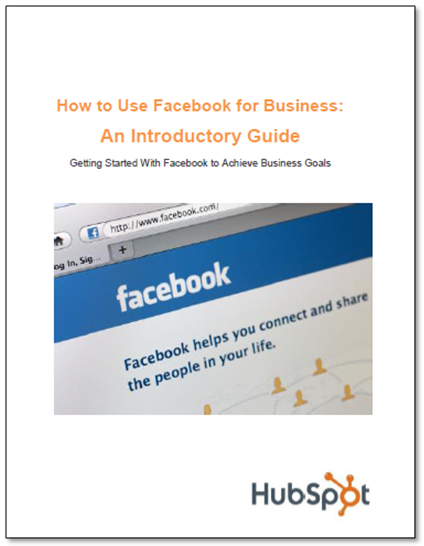 Facebook is the most popular social network, and with over 750 million users, it can serve as an important marketing tool for any business. Let's face it: your prospects are on Facebook whether you like it or not.
Facebook is the most popular social network, and with over 750 million users, it can serve as an important marketing tool for any business. Let's face it: your prospects are on Facebook whether you like it or not.
Free eBook: "How to Use Facebook for Business: An Introductory Guide" for 2011
Learn how to start using Facebook in 2011 to achieve your business goals!
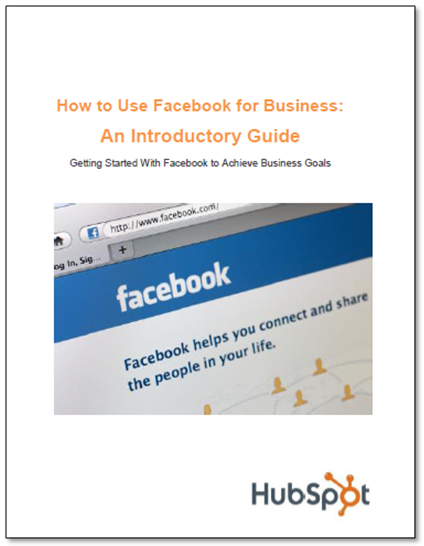 Facebook is the most popular social network, and with over 750 million users, it can serve as an important marketing tool for any business. Let's face it: your prospects are on Facebook whether you like it or not.
Facebook is the most popular social network, and with over 750 million users, it can serve as an important marketing tool for any business. Let's face it: your prospects are on Facebook whether you like it or not.A successfully maintained Facebook presence can help your business:
- Get found by potential customers
- Connect and engage with current customers
- Create a community around your brand
- Promote and expand the reach of your content
- Generate leads!
Downlaod Link
17th August 2011 Nokia and Microsoft hosting special event
Nokia and Microsoft will raffle 3 Nokia (phones) with Windows Phone (as soon as available) so it sounds like the 17th could be the official announcement date but not the sales start of Nokia's first Windows Phone 7 smartphone.
Source :
http://www.theunwired.net/?item=rumor-nokia-to-launch-its-first-microsoft-windows-phone-mid-of-august
10 Free and Simple Digital Media Audio Video and Pictures Editing Tools
AUDIO EDITING
Audacity: A simple, yet very effective, open-source multi-track audio editing software. You can import audio files, chop them up, fade them in and out, or use more advanced editing features, then export the entire project as an MP3 or WAV file. Audacity can be used with Windows, Mac, and Linux, is compatible with a variety of audio file formats, and can even convert analog audio to digital.
Wavosaur: Although it only works on Windows operating systems and is barely half a megabyte in size, Wavosaur still has some pretty advanced features, like cross-fade loops, vocal removal, batch processing, and more.
Ardour: Only designed for Mac and Linux, but crammed full of advanced features, this one might be a bit more complex to navigate. Called a “digital audio workstation” suitable for professionals, users can record, mix, and edit their audio cost-free – and consult the support feature if they get stuck.
PHOTO EDITING
Pixlr: Very popular and user-friendly, Pixlr lets you upload photos from your computer and edit them right in your browser. There are no downloads necessary, unless you want to grab and edit screenshots using Pixlr Grabber. For simple, one-click edits, try Pixlr Express; for “retro vintage” effects, visit Pixlr-o-matic.
Picasa: Google’s photo editing tool, Picasa is a free download, runs on every operating system, and allows any number of simple editing and organizing features. Reduce redeye, crop, retouch, make a slideshow, and batch upload, or share photos using Picasa Web Albums.
Picnik: Edit photos online with this browser-based software; no downloads required here, either. Picnik, like Pixlr, has a lively, upbeat interface and offers access to special effects as well as simple edits like cropping and color retouching. For more advanced features, users can upgrade to the Premium version for a small fee per month.
VIDEO EDITING
MovieMaker: The Microsoft version of Apple’s iMovie, MovieMaker is a simple video editing software for Windows that turns photos and video clips into polished digital movies, using special effects, transitions, captions, sharing features, and more.
Cinefx: An open-source digital media player and editor, Cinefx is compatible on both Windows and Mac operating systems and lets users navigate simple, yet professional, video editing features and add a bunch of special effects.
MovieStorm: If you want to create 3D animated movies, this is the free download for you. MovieStorm’s goal is to make 3D animation accessible to teachers and students, businesses, and amateur filmmakers, so it’s easy to use, but full of high-quality, industry-standard features.
AUDIO SLIDE SHOWS
PhotoStory: A free, Windows-only audio slide show software that allows users to upload photos and audio and add captions, narration, and transitions to make a smooth multimedia piece. When it’s done, it’s exportable as a Windows Media Video (WMV) file.
Source :
Free Download Intel® Graphics Performance Analyzers 4.1
Intel® Graphics Performance Analyzers is a powerful, agile developer tool suite for analyzing and optimizing games, media and other graphics-intensive applications. The latest release, Intel® GPA 4.1, is available now and adds significant new features based on input from game and graphics developers.
Intel GPA is available Free to those who join the Intel® Software Partner Program (which is free to join).
Download Intel GPA 4.1
This latest release includes includes the ability to profile browser accelerated graphics workloads (hosted in Internet Explorer* 9, Chrome*, and FireFox* 4), OpenCL* and Media Performance Analysis capabilities, a new hardware thread view in Intel GPA Platform Analyzer, large file support (up to 1GB) in Intel GPA Platform Analyzer, and various performance enhancements throughout Intel GPA System Analyzer HUD, Intel GPA Frame Analyzer, and Intel GPA Platform Analyzer.
The product is available at no charge to members of Intel's Visual Adrenaline Developer Program. To download Intel® GPA and register for Visual Adrenaline membership, use this link. For more information on membership in this free developer program, visit the Visual Adrenaline Home Page. Additionally, Intel GPA can be purchased for $299 from this site.
What's New
Version 4.1 of the Intel® Graphics Performance Analyzers contains the following new features:
Intel® GPA Media Performance Analyzer (New!)
- New tool for performance analysis of Intel® HD Graphics 3000/2000 accelerated media applications
- Ability to create media performance trace capture files for visualization and detailed analysis in the Intel® GPA Platform Analyzer
- Capture trace files provide a system-wide picture of how your code works with Intel® Media SDK and Microsoft* DXVA2 and how media-related workloads execute on the GPU.
- Capitalize on OpenCL support for CPU analysis tasks
- Ability to analyze CPU and GPU workloads enabled by Microsoft* Internet Explorer* 9, Mozilla* Firefox* 4, and Google* Chrome*
Free Download Adobe Edge HTML5 tool
Adobe Edge HTML5 tool – free download links for Mac and PC
HTML5 is the new rising star in web based interfaces, maybe even taking over from Flash in a few years. With this, Adobe has announced the release of Adobe Edge; a new HTML5 tool that will help you on your HTML5 adventure, and even better, it is free of charge.
Adobe Edge wont always be free. Adobe are currently still testing the software themselves, and although it is still pre-beta, they want designers from all walks of creative-life to help them shape their product to make it the best, and easiest solution to helping HTML5 become a part of regular internet browsing life.
You can download the Adobe Edge HTML5 tool free from Adobe Labs, or you can check out more information such as system requirements via the Edge preview page.
Subscribe to:
Comments (Atom)
















